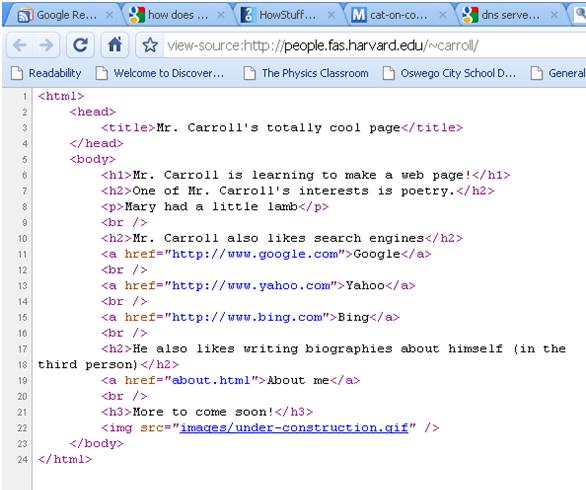HTML images are defined with the img tag. The tag is empty and it only contains attributes.
It also never has a closing tag for
. The src attribute specifies the URL(web adress) of the image: img src="url".
Here is an example of a Html image tag, img src="img_chania.jpg" alt="Flowers in Chania".
How is the Image made with HTML? First of all, you would use the element to define an image. Secondly, you have to use the HTML src
attribute to define the URL of the image. Then, you want to us the alt attribute to define an alternate text for an image, if
it cannot be displayed.Lastly, you use the width and height attribute to make the size of your image of how big you want it to be.
There are many other attributes to make differnent types of Images to a webpage. When you are done it should look something like this:
img src="your webpage name" alt="name of picture".